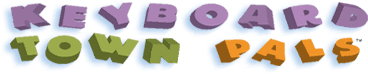
Keyboard Town Pals ($39.95) is a beginner typing program geared for early elementary students. It takes the general fundamentals of hand-on-key placement and uses puppet characters to retain memory. It is a fun and engaging way for 6-8 year olds to acquaint themselves with the keyboard.
Here is what KTP had to say about their program: "Keyboard Town PALS™ is a computer keyboard program that teaches elementary school children the letters and symbols on a Qwerty keyboard in an hour using proper technique. It is fast and efficient as well as enjoyable and easy to learn. Keyboard Town PALS™ accomplishes this through the PALS system. PALS stands for PURPOSEFUL ASSOCIATIVE LEARNING SYSTEM."

This is Sunny, your personal tour guide of Keyboard Town. The kids found her engaging. I just found her creepy.
The program is set up into small, 3 minute videos that introduce you to a specific key on the board. Each letter or key has a corresponding puppet. They give you a little story or jingle to help you remember, then a chance to practice what you have learned. NOTE: it is NOT an interactive practice. So, basically, you can be hitting the wrong key the entire time and not be called on it...or you can choose not to participate at all and not be called on it, either. I wasn't very pleased with that.

The Keyboard Town PALS
After watching all the videos, you have the chance to go through an assessment. Again, I didn't much care for this part. It doesn't give you any time restriction, and it doesn't record your results. So basically, there is no way to gauge improvement or accuracy or speed. While speed doesn't necessarily matter at this age, it does give the student a goal. Here is what KTP had to say about this:
"WHAT WE DON’T DO
1. Surveillance – There is no need to hover and watch over the child while learning.
2. Competition – We do not put children in a win-lose situation where only one person can come out on top.
3. Over-control – We do not grade or count the number of incorrect letters pressed.
4. Pressure – We do not establish grandiose expectations for a child's performance. This often ends up instilling aversion for a subject or activity. Unreasonably high expectations often pressure children to perform within strictly prescribed guidelines.
5. Time – We do not have timed speed tests. If intrinsic motivation is one key to a child's creativity, the crucial element in cultivating it is time: open-ended time for the child to savor and explore a particular activity or material to make it his own. The results will be apparent after an hour."
Now while I understand what they are trying to accomplish, I can not say that I agree with it. I can see where there should be a time of learning without all the stress of worrying about the mistakes and so on. In fact, I love the idea of deactivating the delete key so they don't worry about correcting mistakes. However, there is no way with this program to measure improvement of any kind, because nothing is saved, recorded or kept track of whatsoever.
With that all being said, my kids did enjoy the program. They thought the puppets were cute (maybe a little cheesy to Connor! :D), and the little jingles or sayings did help them remember finger placement a little better. As far as seeing a great improvement after an hour of use, I find that a little overly optimistic. However, after watching it once or twice a week for a few weeks, I will say that they are all a little more confident with the keyboard. Unfortunately, I just don't see us purchasing this product for our family.
*Don't just take my word for it! Check out some of my fellow TOS Crew Members' reviews here.
**Disclaimer: I received this product via TOS Homeschool Crew in exchange for an honest review. I was not required to write a positive review; all opinions stated are mine or my children's.
No comments:
Post a Comment